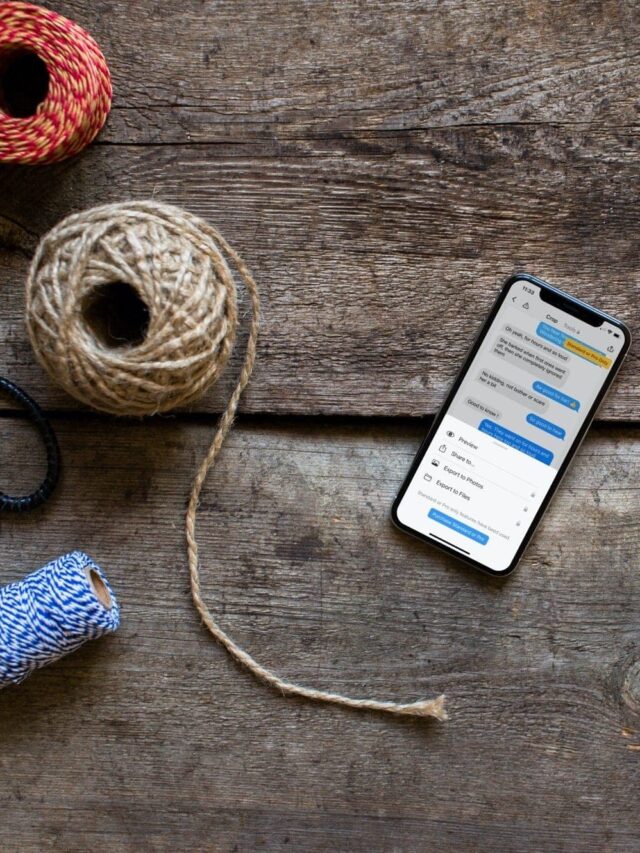How to Download Pictures and Videos from Threads on Your iPhone. In the age of instant messaging and social media, exchanging pictures and videos within chat threads has become an everyday occurrence. However, if you’ve ever wondered how to save these media files from chat threads on your iPhone, you’re not alone. We will give you a detailed step-by-step guide on how to easily download pictures and videos from threads on your iPhone.
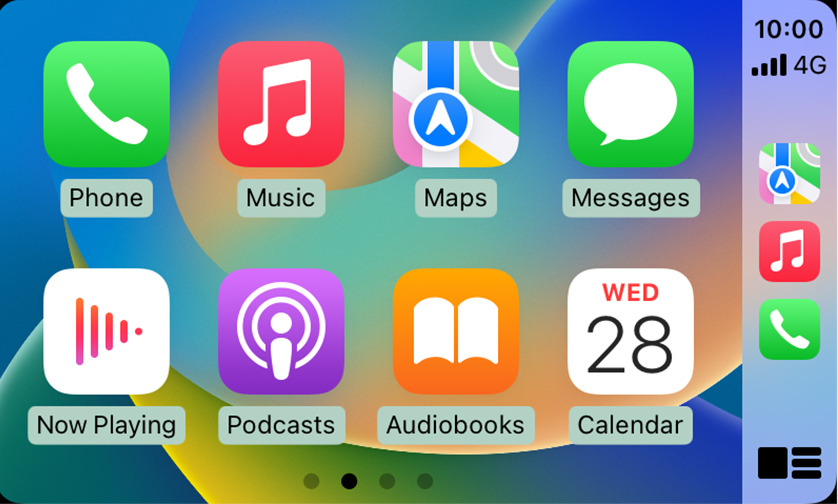 Open the Messages app:
Open the Messages app:
Start by launching the Messages app on your iPhone. This is where you’ll find the chat thread containing the media files you want to download.
Scroll through the list of your chat threads and select the one that contains the pictures or videos you want to download.
Find media files:
Within the chat thread, find the specific pictures or videos you want to save. They may appear as inline attachments or embedded in the chat history.
Tap and hold a media file:
To start the download process, tap and hold your finger on the picture or video you want to save. This action will bring up a menu of options.
Select the ‘Save’ option:
From the menu options that appear, select ‘Save’. This will prompt your iPhone to save the selected media file to your device’s Photos app.
Check out the Photos app:
Open the Photos app on your iPhone to confirm that the media file has been successfully downloaded. You should find the saved photo or video in your Camera Roll or specified album.
Manage Downloaded Media:
You can organize and manage your downloaded media files within the Photos app. Create albums or use existing albums to keep your saved media organized.
Video Handling:
 For video, the process is similar. Tap and hold the video in the chat thread, select ‘Save’ and find it in the Photos app when the download is complete.
For video, the process is similar. Tap and hold the video in the chat thread, select ‘Save’ and find it in the Photos app when the download is complete.
Dealing with Multiple Media Files:
If there are multiple pictures or videos in a chat thread that you want to download, you can save them one by one by following the same steps.
Deleting Media from Chat Threads:
If you want to free up space in your chat thread, you can delete media files after downloading them. Deleting them from chats won’t remove them from your Photos app.
Now that you know how to download pictures and videos from threads on your iPhone, you can easily save and access your favorite media content shared with friends and family. This simple but invaluable skill enhances your ability to manage and enjoy the multimedia aspects of your chats, ensuring that those cherished memories are always at your fingertips.